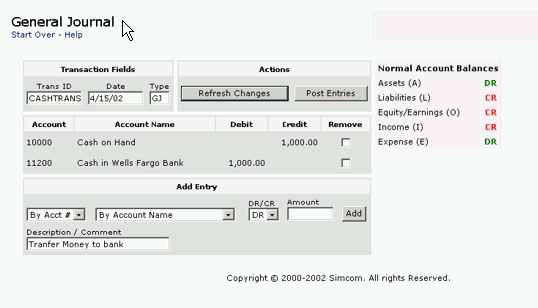General Journal Entry / Post
Summary
While WebSBA will post the results of many transactions for you automatically,
you will certainly want to enter your own from time to time. The General
Journal tool is provided for this purpose.
- From the Main Menu, click General Journal under the Company
heading.
- Enter a Trans ID (for grouping the posted entries together).
- Add entries by:
- Select the account to debit or credit from the drop-down lists under Add
Entry.
- Select DR or CR to specify whether to debit or credit
the account.
- Enter the amount of the entry.
- Optionally you may enter a short description or comment about the
entry.
- Click Add and repeat as necessary.
- Remove entries by:
- Check the Remove checkboxes of the entries you want to remove.
- Click Refresh Changes.
- Click Post Entries. Remember that the sum of all debits must equal
the sum of all credits.
Comprehensive.
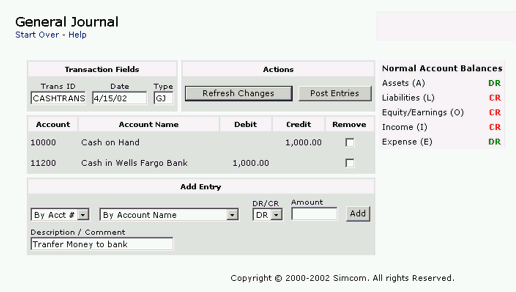 .
.
.....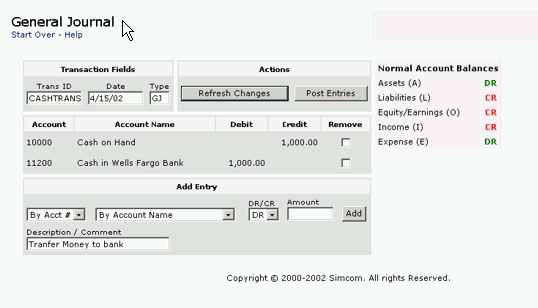
..
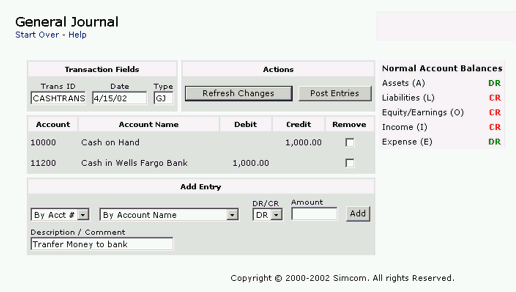 .
.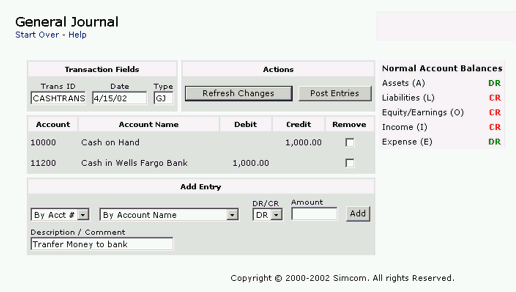 .
.