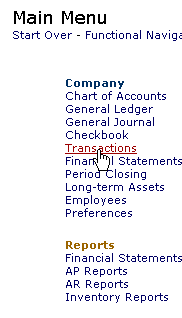
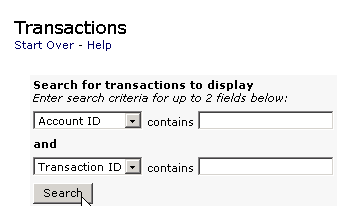
Note: You can enter search criteria in the Step 2 form to specify which transactions to return.
Transaction File.
Viewing General Journal Transactions
To view journal entries as they were posted, WebSBA provides the Transactions
tool.
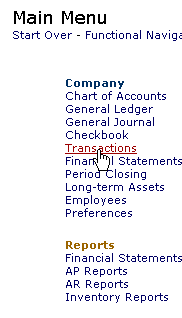
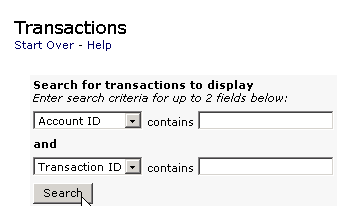
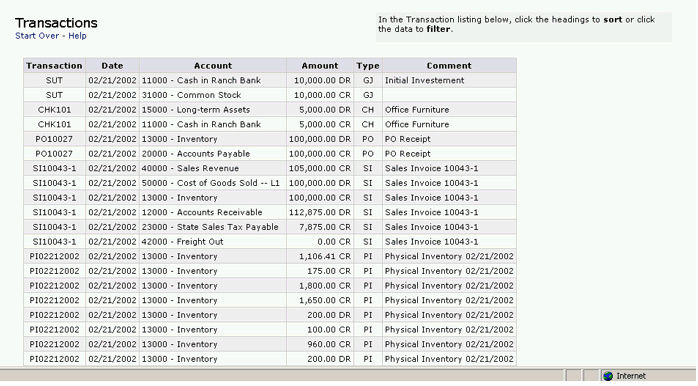
To get access to the program and a specific data base enter the corresponding ID and password in the fields and click the "Login" button.
.