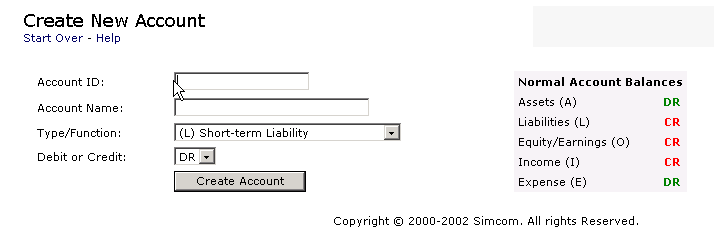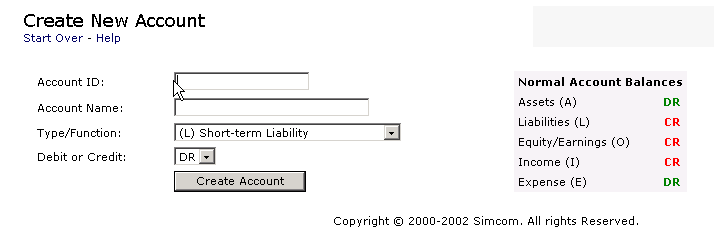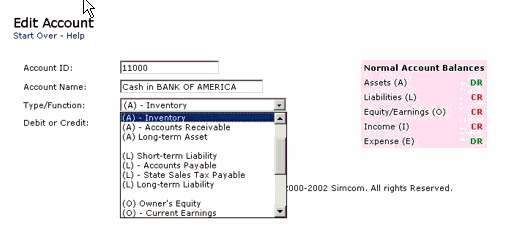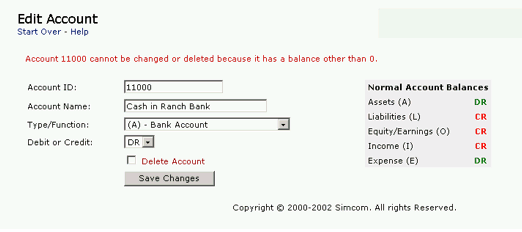Creating an Account
Summary
- From the Main Menu, click Chart of Accounts under the Company
heading.
- Look for a "click here" link near the upper-right corner
of the page. Click it.
- Enter an Account ID and Account Name for the new account.
- Select the Type/Function of the account. This defines what the
account will be used for.
- Using the Normal Account Balances chart as a guide, select DR
or CR as the normal balance for the account.
- Click Create Account.
If no errors were encountered, you will receive a confirmation message. If
the Account ID you entered is already in use by another account, you will
need to choose a different one.
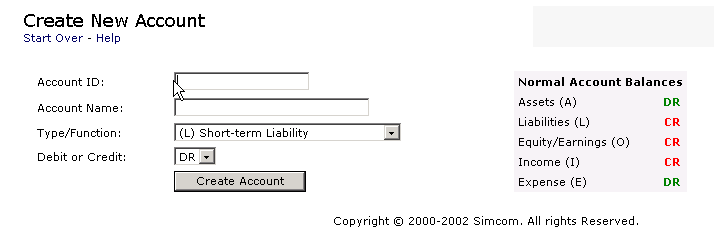
Editing an Account
Note: You cannot edit or delete accounts with balances other than zero.
- From the Main Menu, click Chart of Accounts under the Company
heading.
- Click on the name of the account to edit or delete.
- To edit the account, make any desired changes. To delete the account,
check the Delete Account checkbox.
- Click Save Changes.
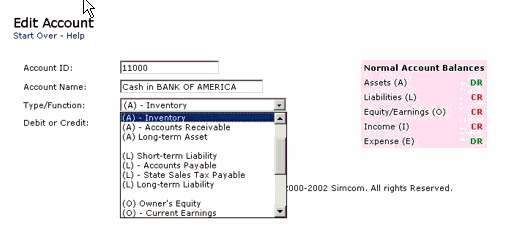
Deleting
an
Account
Note: You cannot edit or delete accounts with balances other than zero.
- From the Main Menu, click Chart of Accounts under the Company
heading.
- Click on the name of the account to edit or delete.
- To edit the account, make any desired changes. To delete the account,
check the Delete Account checkbox.
- Click Save Changes.
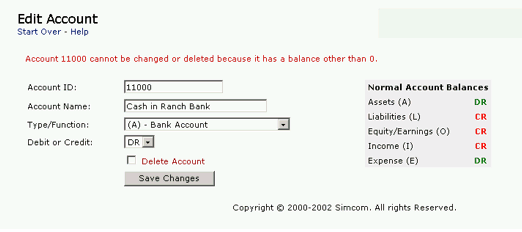
Related material.
ASSETS =
LIABILITIES - OWNERS EQUITY
Debit Increase Debit
Decrease Debit Decease
Normal Balance Normal
Balance Normal Balance
Debit
Credit
Credit
REVENUE
COSTS EXPENSES
(Credit Increase)
(Debit Increase ) (Debit
Increase)
Normal Balance
Normal Balance
Normal Balance
Credit
Debit
Debit